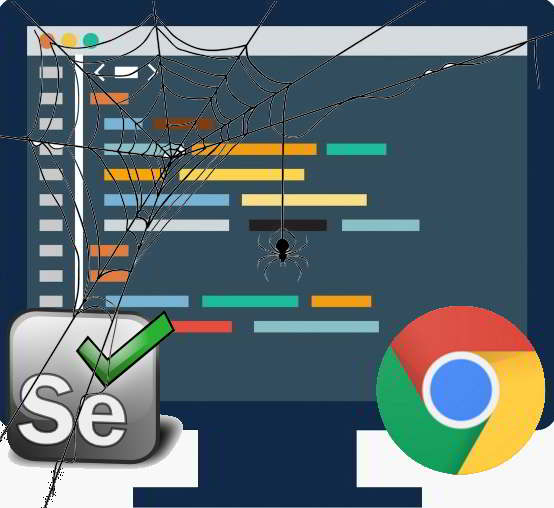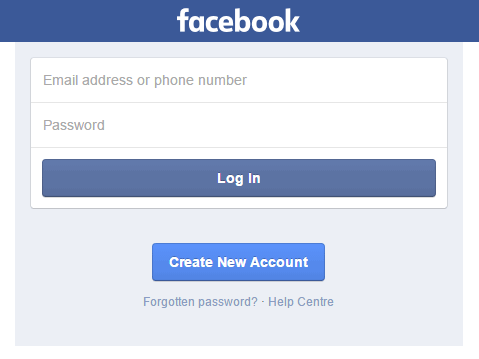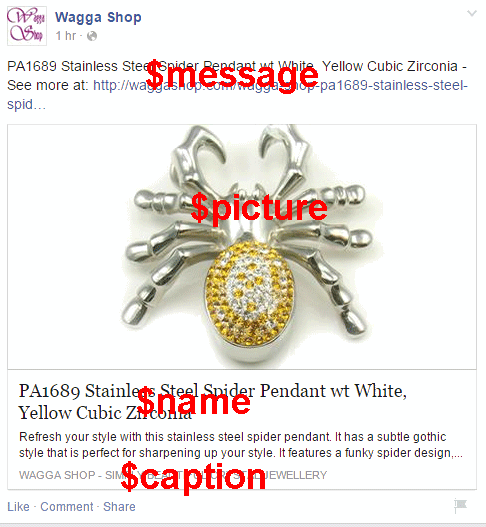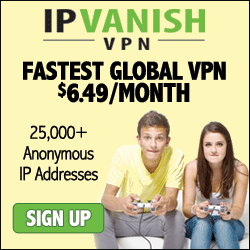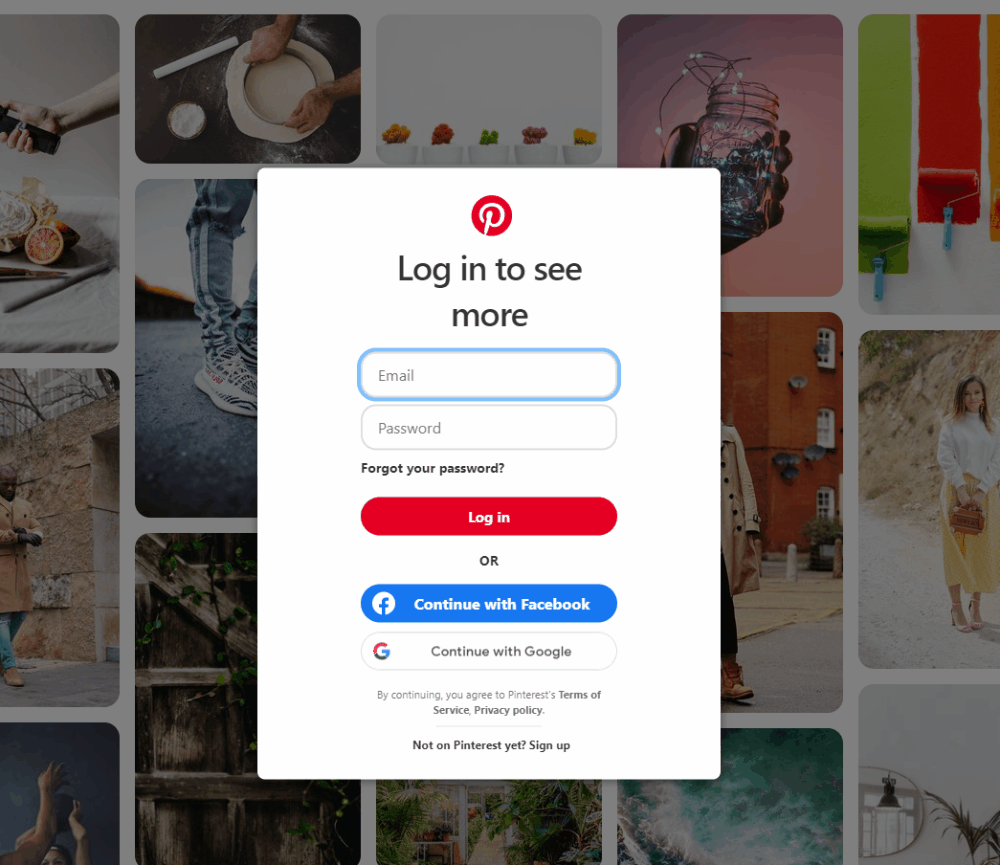
Pinterest is one of the most popular social media to upload beautiful photos and website links. In the past, I used php-pinterest-bot from Seregazhuk to create pinterest boards and auto post items to Pinterest. This is a great script that covered many aspects of Pinterest automation, including auto like, auto follow etc. Another great script with excellent support is py3-pinterest bot in Python 3 from Bstoilov. However, Pinterest has integrated with Google Recaptcha around Nov/Dec 2020. Both scripts are not able to login as before. Sadly, php-pinterest-bot is not supported since. As for py3-pinterest, it has changed login method by calling Selenium, then the rest of the code still as normal.
To continue with Pinterest automation, I have changed my script to use php-webdriver and Selenium to auto login and auto post (single image, multiple images and video) to Pinterest. In this article, let's discuss how to login Pinterest with cookies.