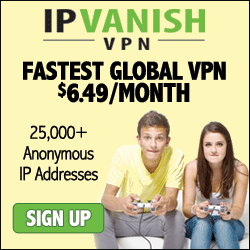The standard text editor in Joomla since 1.5 until 3.x is TinyMCE. It has all the basic functions you need to write content (text and images) and publish your blog. In fact, text editor is one of the most important components in Joomla. The TinyMCE editor is like a simplified word processor and with limited features.
However, I am very used to a third party text editor, JCE - Joomla Content Editor, which is a much better text editor than TinyMCE. I am using JCE in all my websites. Furthermore, JCE is FREE, so you should give it a try.
When you want to create new article, here is what you see in TinyMCE;
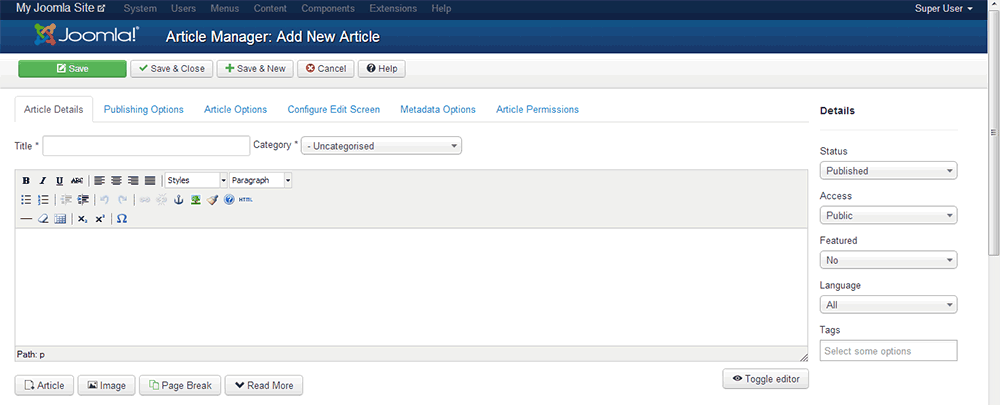 After install JCE and configure it as default editor, you will see more buttons in the editor panel.
After install JCE and configure it as default editor, you will see more buttons in the editor panel.
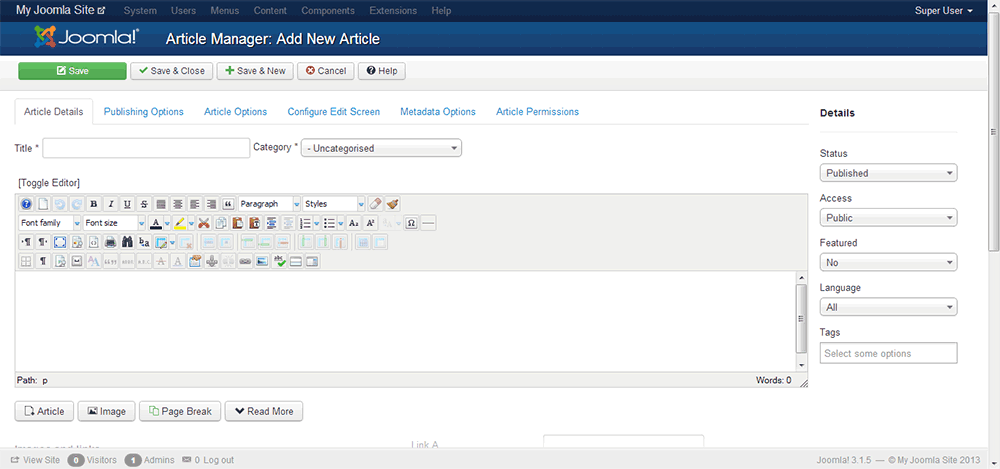 As you can see, there are more featres in JCE than TinyMCE. Here we discuss some:
As you can see, there are more featres in JCE than TinyMCE. Here we discuss some:
1) Spellchecker - The spellchecker is a built-in feature in JCE. There is no spellchecker in TinyMCE.
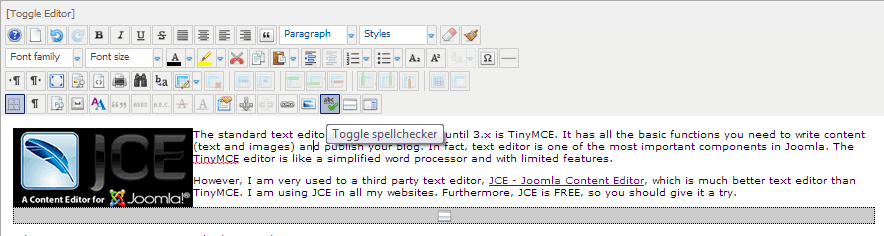 2) Link management - You can specify more attributes when adding links to article, such as "nofollow", pop up at current window or new windows etc.
2) Link management - You can specify more attributes when adding links to article, such as "nofollow", pop up at current window or new windows etc.
Below is the Insert/Edit Link window from TinyMCE
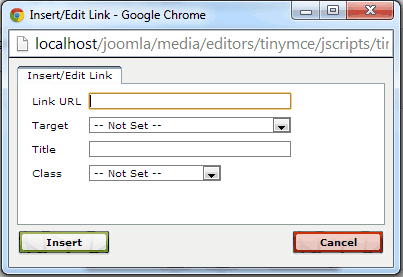 These are Link options in JCE
These are Link options in JCE
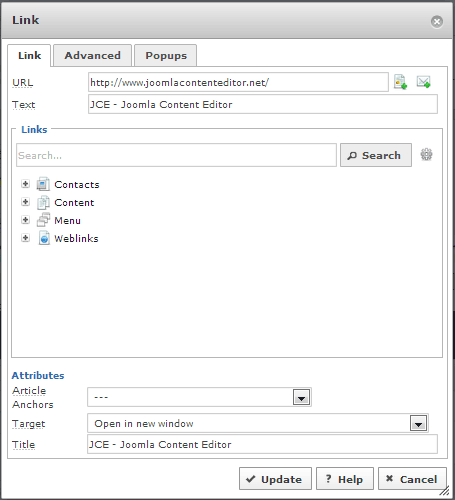
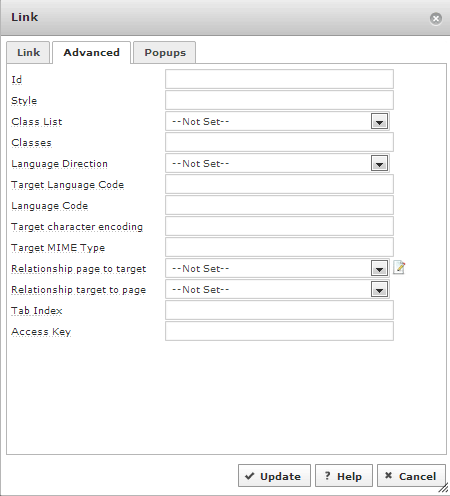
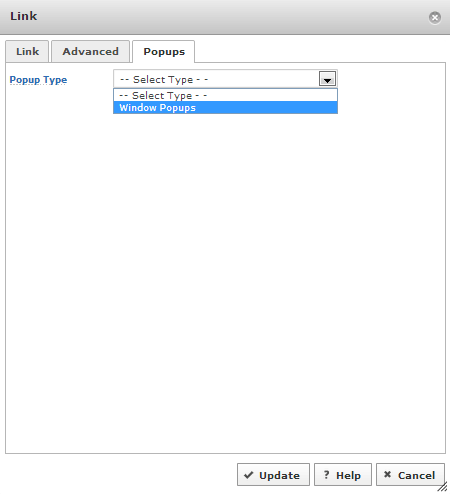
3) I like the image management in JCE, which has more functions than TinyMCE.
Below is a simple and limited functionality of TinyMCE. You need to go to other interface to upload your image before toggle Insert/Edit Image in TinyMCE.
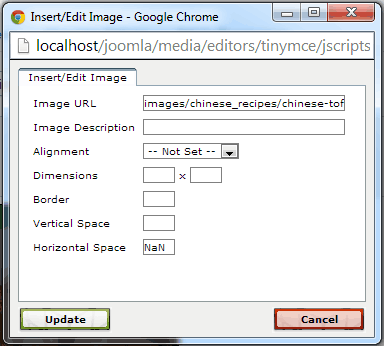 Here you have more functions to manage your image. We can upload, delete, set margin and border of image etc in a single light box.
Here you have more functions to manage your image. We can upload, delete, set margin and border of image etc in a single light box.
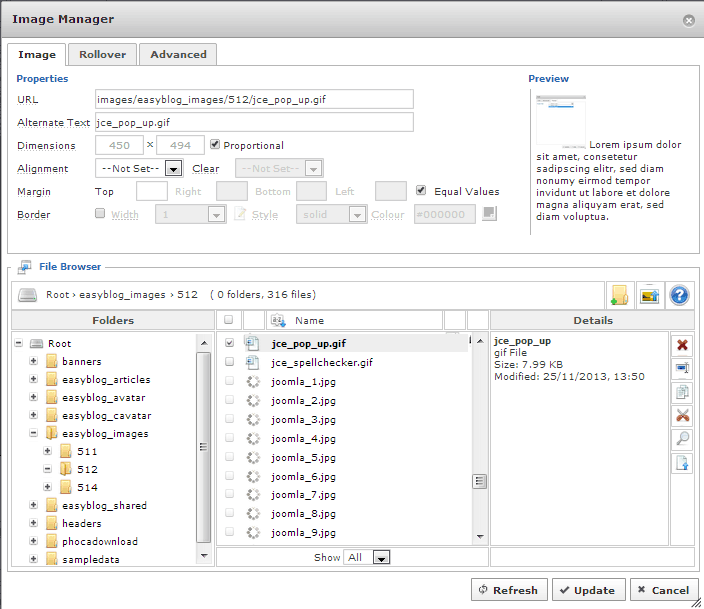
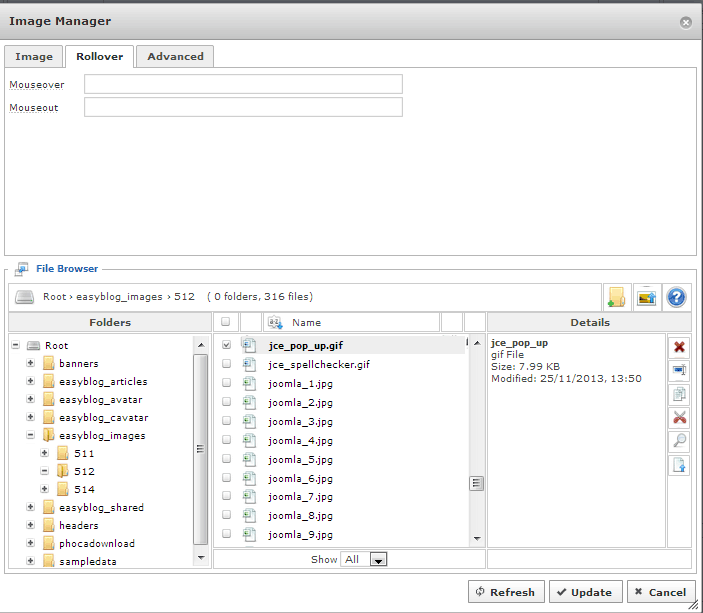
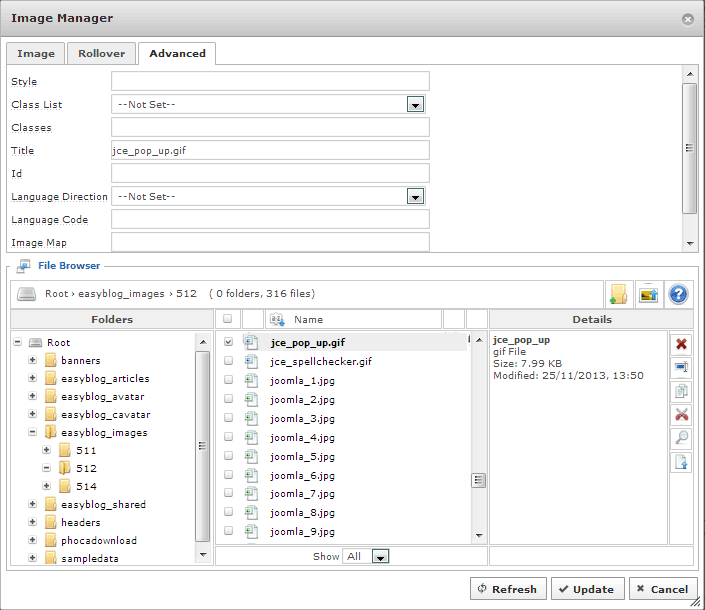
4) Source Editor - In case you need to edit HTML code of your article, JCE gives you a more proper editor than TinyMCE.
Click at "HTML" button and TinyMCE displays a plain text at pop up window. You can change/add HTML code and save it.
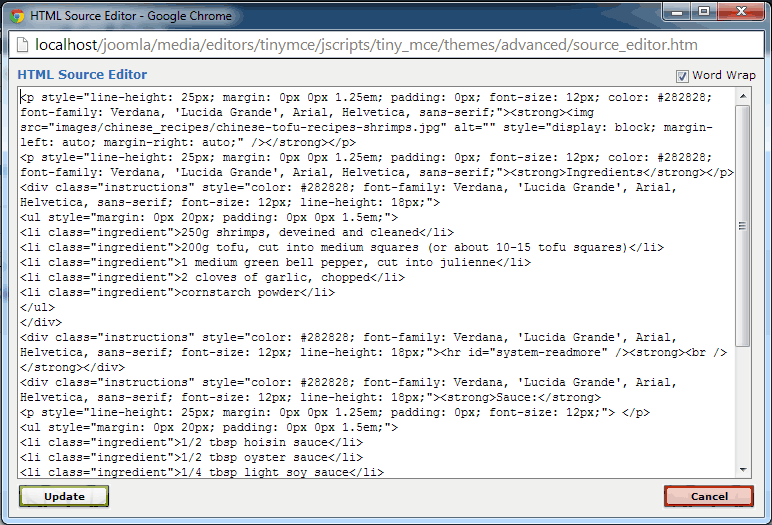
In JCE, the same button is called "Source Code Editor". HTML tags are highlighted in blue color. You can also search and global replace keywords in the editor.
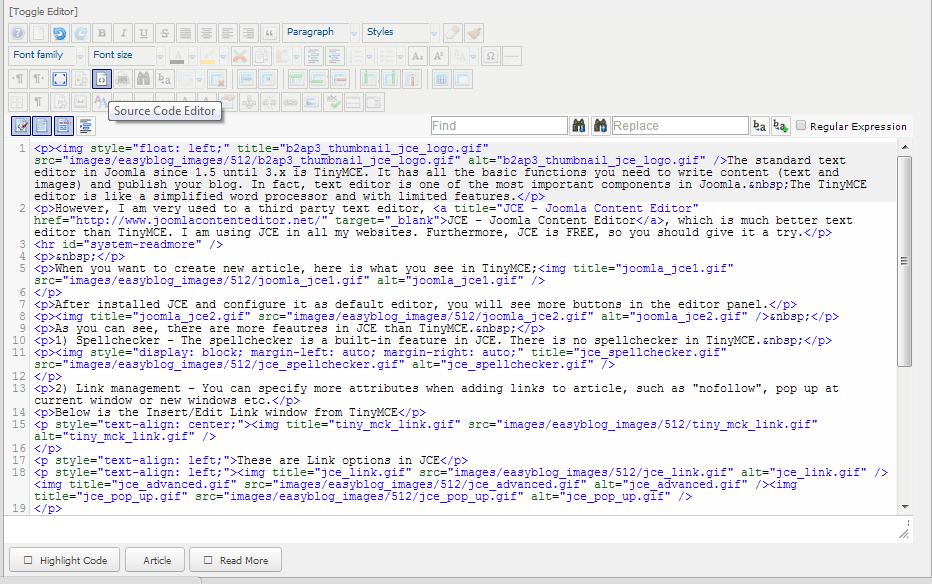
5) JCE also provides advanced plugins such as image manager, media manager, file manager etc at yearly subscribtion fees on EUR25. For me, the free version is just enough since J1.5.
Above are few major features in JCE. There are also other features such as cut and paste, find keywords, full screen mode, insert table into article etc that position it as a preferred editor in Joomla community. You have to try out to know more about JCE!