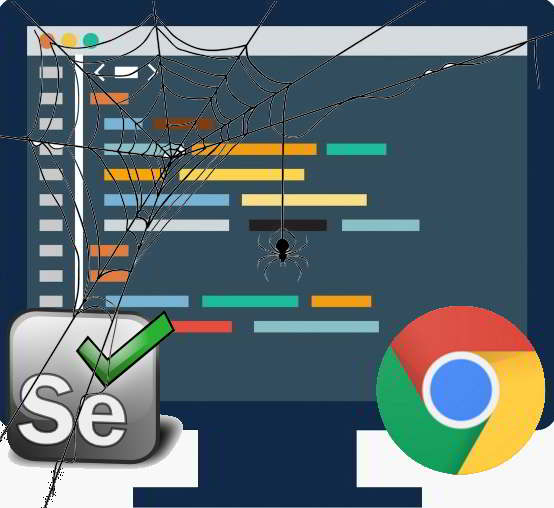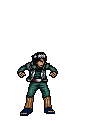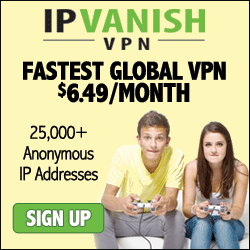Before we start to use php-webdrive and Selenium for web scraping and social media auto posting, we need to do some settings in code or file modifications to avoid our script from being detected as web bot or spider. I have listed some ways to hide our automation using Selenium. The methods can be used for any programming languages as well. Please note that this is not a complete list and from time to time web servers companies can find new methods to detect and block our Selenium automation. Anyway, we just have to factor in all known methods in our scripts to reduce chances of detection.
1. Remove browser control flag
2. Remove signature in javascript
3. Set User-Agent
4. Avoid using headless browser
5. Use maximum resolution
6. Follow page flow
7. Use proxy or VPN
8. Insert random delay
9. Use cookies to login